- Published on
Monter automatiquement une clé USB et le détecter en C
- Authors
- Name
Dans le cadre d'un projet de kiosque pour un de mes clients, j'ai eu besoin de gérer le cas d'une mise à jour du logiciel sur site. Le cas d'usage est le suivant : un utilisateur branche une clé USB contenant la mise à jour, elle est détectée par l'application et une indication apparaît à l'écran invitant l'utilisateur à lancer cette mise à jour.
Auto-montage du disque
L'architecture de cet automontage fait appel à trois outils ; l'architecture générale est la suivante :
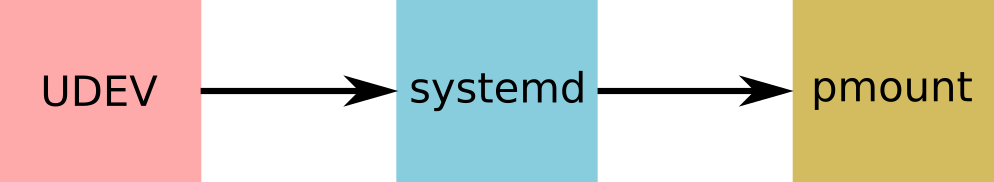
Dans un premier temps, nous allons installer le logiciel 'pmount' qui sera la pierre angulaire de notre fonctionnel.
sudo apt install pmountPuis, nous créons un service systemd :
sudo nano /etc/systemd/system/usb-mount@.serviceLe symbole @ dans le nom du fichier est pour les services spéciaux qui peuvent posséder plusieurs instances de lancées. Par exemple, getty@.service est un service qui fournit des instances de terminaux textuels. Lorsque vous pressez Ctrl+Alt+F2, getty@tty2.service est démarré en créant le terminal virtuel #2.
Ce qui suit le caractères @ est donc founit en argument au service, qui peut ensuite être récupérer par le script avec %i, comme montré ici :
[Unit]
Description=Mount USB Drive on %i
[Service]
Type=oneshot
RemainAfterExit=true
ExecStart=/usr/bin/pmount --umask 000 /dev/%i /media/%i
ExecStop=/usr/bin/pumount /dev/%iCe script appellera donc pmount, notre disque sera monté dans /media.
Enfin, dernière manipulation, il faut créer une règle Udev : c'est lui qui détectera l'insertion du matériel et qui appellera le service systemd.
sudo nano /etc/udev/rules.d/99-usb-mount.rulesACTION=="add",KERNEL=="sd[a-z][0-9]*",SUBSYSTEMS=="usb",RUN+="/bin/systemctl start usb-mount@%k.service"
ACTION=="remove",KERNEL=="sd[a-z][0-9]*",SUBSYSTEMS=="usb",RUN+="/bin/systemctl stop usb-mount@%k.service"Capturer les événements de udev en C/C++
Dans un premier temps, nous allons ajouter la librairie udev de développement :
sudo apt-get install libudev-devVoici notre thread qui va s'occuper de monitorer le système. La librairie udev nous donne à dsposition un handler de fichier que nous allons surveiller avec la command bien connue 'select', et oui c'est la magie d'unix, tout est fichier donc standard !
Dès lors, lorsqu'un événement sur ce fichier survient, on récupère l'information dudit événement et on exécute notre code, ici on réagit face à un ajout de partition.
#include <libudev.h>
void UpdateController::Run()
{
struct udev *udev;
udev = udev_new();
if (!udev)
{
printf("Can't create udev\n");
exit(1);
}
struct udev_device *dev;
struct udev_monitor *mon;
mon = udev_monitor_new_from_netlink(udev, "udev");
assert(mon != nullptr);
/* int udev_monitor_filter_add_match_subsystem_devtype(struct udev_monitor *udev_monitor,const char *subsystem, const char *devtype);
filters to select messages that get delivered to a listener.
On Success it returns an integer greater than, or equal to, 0. On failure, a negative error code is returned.
*/
assert(udev_monitor_filter_add_match_subsystem_devtype(mon, "block", NULL) >=0);
assert(udev_monitor_filter_add_match_subsystem_devtype(mon, "usb","usb-device") >=0);
udev_monitor_enable_receiving(mon);
/* Get the file descriptor (fd) for the monitor.
This fd will get passed to select() */
int fd = udev_monitor_get_fd(mon);
/* Begin polling for udev events. Events occur when devices attached to the system are added, removed, or change state.
udev_monitor_receive_device() will return a device object representing the device which changed and what type of change occured.
The select() system call is used to ensure that the call to udev_monitor_receive_device() will not block.
This section will run continuously, calling usleep() at the end of each pass. This is to use udev_monitor in a non-blocking way. */
while (!mStop)
{
/*
int select(int nfds, fd_set *readfds, fd_set *writefds,fd_set *exceptfds, struct timeval *timeout);
select() allows a program to monitor multiple file descriptors, waiting until one or more of the file descriptors
become "ready" for some class of I/O operation.
Set up the call to select(). In this case, select() will only operate on a single file descriptor, the one associated
with our udev_monitor. Note that the timeval object is set to 0, which will cause select() to not block. */
fd_set fds;
struct timeval tv;
int ret;
FD_ZERO(&fds); //clear fds
FD_SET(fd, &fds);// Add fd to fds
/*
The timeout argument specifies the interval that select() should block waiting for a file descriptor to become ready.
This interval will be rounded up to the system clock granularity, and kernel scheduling delays mean that the
blocking interval may overrun by a small amount. If both fields of the timeval structure are zero, then select()
returns immediately. (This is useful for polling.)If timeout is NULL (no timeout), select() can block indefinitely.
*/
tv.tv_sec = 0;
tv.tv_usec = 0;
/*
nfds specifies how big the list of file descriptors is because the total number can be vast.
So, if you want to monitor file descriptors 24-31, you'd set nfds to 32.
man - nfds is the highest-numbered file descriptor in any of the three sets, plus 1.
*/
ret = select(fd+1, &fds, nullptr, nullptr, &tv);
/* Check if our file descriptor has received data. */
if (ret > 0 && FD_ISSET(fd, &fds)) {
printf("\nselect() says there should be data\n");
/* Make the call to receive the device.
select() ensured that this will not block. */
dev = udev_monitor_receive_device(mon);
if (dev)
{
std::string devtype=udev_device_get_devtype(dev);
std::string action=udev_device_get_action(dev);
std::string devnode=udev_device_get_devnode(dev);
// On filtre sur le type d'événement, ici on ne souhaite que
// réagir sur l'ajout d'un périphérique
if (devtype.compare("partition")==0 && action.compare("add") == 0)
{
printf("Got Device\n");
printf(" Node: %s\n", udev_device_get_devnode(dev));
printf(" Subsystem: %s\n", udev_device_get_subsystem(dev));
printf(" Devtype: %s\n", udev_device_get_devtype(dev));
printf(" syspath:%s\n",udev_device_get_syspath(dev));
printf(" sysname:%s\n",udev_device_get_sysname(dev));
printf(" devpath:%s\n",udev_device_get_devpath(dev));
printf(" subsystem:%s\n",udev_device_get_subsystem(dev));
printf(" Action: %s\n", udev_device_get_action(dev));
printf("A new partition detected at %s\n",devnode.c_str());
// Appeler ici votre code,
// ...
}
udev_device_unref(dev);
}
else {
printf("No Device from receive_device(). An error occured.\n");
}
}
usleep(250*1000);
printf(".");
fflush(stdout);
}
}Pour information, voici le code lancé dès qu'un périphérique USB apparaît. Ici, nous utilisons les nouveaux ajouts au standard C++ qui nous permet de facilement manipuler les répertoires et les fichiers.
void UpdateController::ScanForUpdates()
{
try
{
std::vector<std::string> dirs = get_directories("/media"); // petite fonction listant les répertoires
for (const auto &d : dirs)
{
std::vector<std::string> files = get_files(d, R"(monprojet_(\d\.\d\.\d).deb)"); // cette fonction liste les fichiers ayant un motif de nom particulier
for (const auto &f : files)
{
std::string fullPath = std::filesystem::path(d) / f; // slash separator in a path
TLogInfo("Found DEB package: " + fullPath);
}
}
}
catch(const std::filesystem::filesystem_error &e)
{
TLogError("[UPDATE] Error: " + std::string(e.what()));
}
}À vous de jouer pour la suite, vous disposez maintenant de l'emplacement d'un fichier contenant la mise à jour. N'oubliez pas d'ajouter un peu de sécurité au niveau de votre package comme l'ajout d'une signature permettante de vérifier son origine.